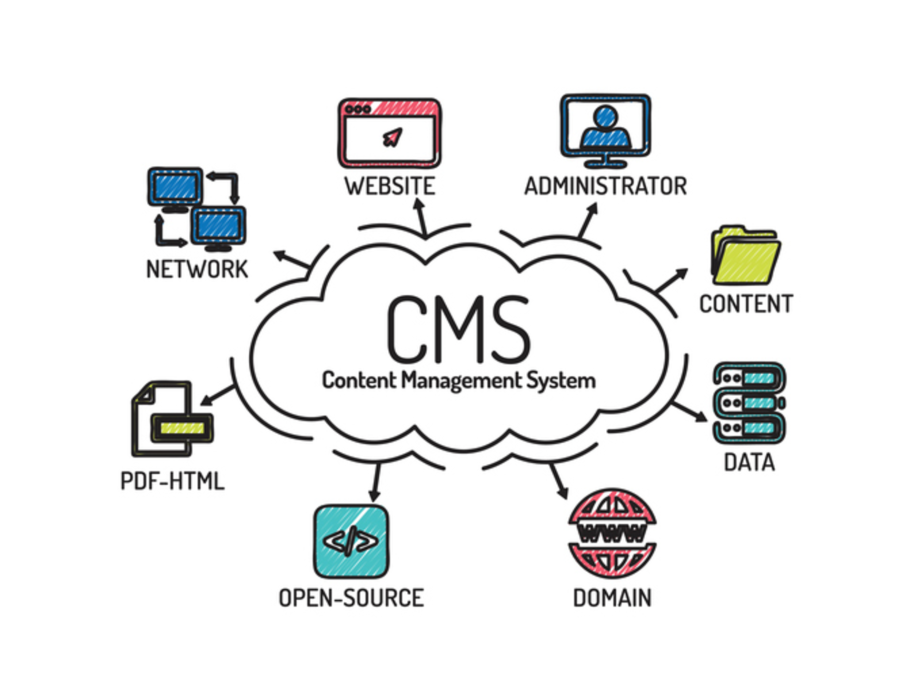Like many people, you might not have considered using your CMS to automate marketing duties.
However, if you’re not doing so, you’re missing an opportunity to enjoy a larger impact and broader reach.
Below, we’ll cover some specific responsibilities you could assign to a CMS, plus potential tools to evaluate.
1. Schedule content with dedicated tools
Do you typically suspect it takes even more time to promote content than write it? Have you had a sinking feeling one too many times after realizing you forgot to publish a post on Twitter?
Many readily available automation tools solve that common conundrum by letting you schedule timed social media posts and WordPress blogs. Try Hootsuite and CoSchedule as two starting points.
2. Deliver more relevant material
It’s no secret people have short attention spans online. Some web designers use a seven-second test to determine whether site visitors can figure out what a site’s about, whether it’s interesting, if it’s shareable and if there is a clear call to action identifiable within that time.
If you aren’t sure whether your website passes that test, CMS tools with marketing automation options could help.
Kentico, a product used by top brands ranging from Gatorade to Gibson Musical Instruments, assists with content personalization by offering analytics that break down your stats with factors like demographics and customer context. And, because this tool provides numerous other features, too, you may consider it an above-average investment.
Vasont CMS is another great option for ensuring relevant content. This CMS uses built-in business logic to help companies customize their CMS to their business’s specific goals – no code editing required.
3. Build valuable databases
As you become familiar with how your CMS functions, you’ll likely realize it holds a wealth of information you could use in the future. Fortunately, cloud-based technology makes it unnecessary to depend on bulky filing cabinets that sacrifice your office space.
You can capture data directly in a CMS — automatically. That’s another way to make the most of your CMS by using it for marketing purposes. It’s also possible to keep copies of old blog posts and rely on functionality that lets you retrieve archived material in seconds.
Titan is a CMS that does both. Its intelligent search feature retrieves and records the keywords users search for at your site, giving you ideas for content that should perform especially well and illuminating the subjects people want that don’t exist yet.
It also has a blog-post database containing all blog versions you’ve ever written. Restore older posts in seconds, and enjoy the flexibility of making edits without worries
4. Remove the hassles from content moderation
Take one look at the comments section below a news story about a controversial topic, and it should be obvious why many major news outlets disable comments from users. It’s just too time-consuming to weed out the unworthy feedback and leave the input that’s genuinely useful and sparks healthy debates.
However, the New York Times aims to accept comments on 80 percent of its stories by the end of the year, but only after getting help from artificial intelligence capable of automated content moderation. The venerable news outlet once only allowed comments on 10 percent of its stories, but a tool called Perspective is allowing the significant shift.
You could use a CMS that offers automated moderation and glean your own perspectives from the provided insights.
Want to hear whether users are on board with a potential campaign? Eager to know whether a tutorial content would help people use products more effectively? Moderated comments could contain those answers and others.
Check out the various WordPress plugins that make comment modification more streamlined. WordReplacer allows you to create a blacklist of banned words, then let the tool operate in the background. Also, a company called WebPurify sends automated, real-time results about instances of indecent content.
User interactions help you build trust with a target audience. They also help you find out things about a customer base that could shape future marketing campaigns. Automated moderation that boosts the power of your CMS gets the results you need to feel confident about letting people weigh in.
We’ve just covered several of the ways you could start using your CMS to empower your marketing methods.
The scenarios above, coupled with the suggested tools, should provide worthwhile food for thought.