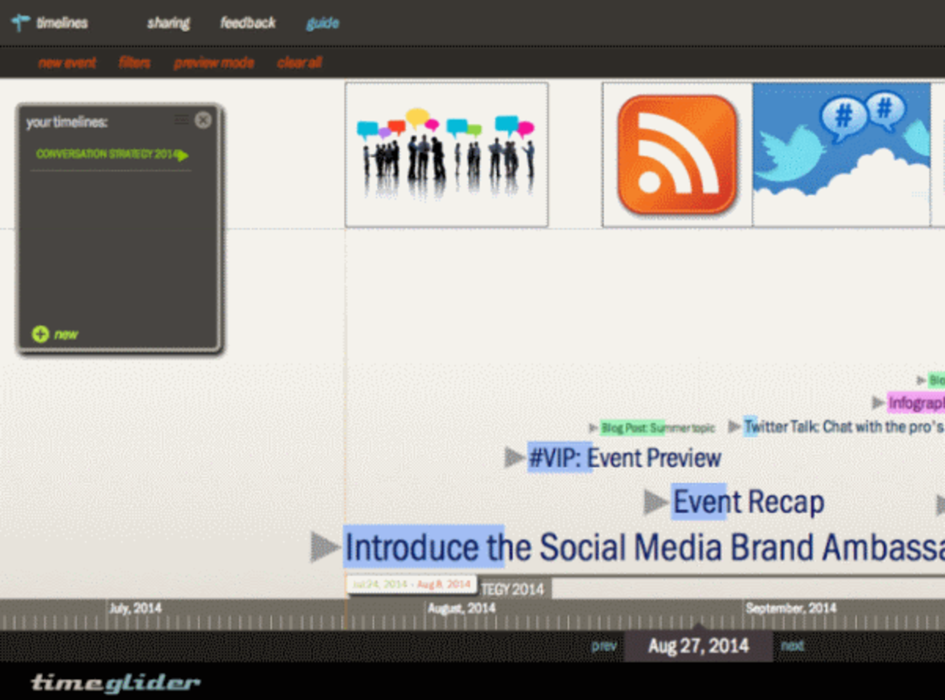Specifications
Timeglider is an interactive timeline application. Features include the ability to create multiple events, attach links and other data, show event spans, and share timelines through a unique URL. Timelines can also be embedded on blogs or other webpages.
Cost
A basic plan is $50 per year or $5 per month. Group plans range from $240 per year (or $24 per month) for five users to $900 a year (or $90 per month) for 20 users.
User
Dave Racine, VP and management supervisor at Cramer-Krasselt, has been using Timeglider since June 2014.
How do you use it?
It’s pretty simple to use. After you log on, you can create and keep an almost endless list of timelines.
There are plenty of drop-down menus for creating and organizing events, which are published on the timeline you are building. You can organize timelines by client and client projects.
When you click on an event on your timeline you can add various elements, including hyperlinks and images. You can also tag events to better organize your timeline.
Our account allows us to share timelines with up to five users. So, when I create a timeline for a client, I can send it to them and they can invite three more users into the timeline.
We have not had any problems with the product. There is a comprehensive guide section on the site if you need help.
How does it serve your business needs?
News and social media are more interactive than before. Plans can change very quickly. As an agency, we use terms now like “agile strategy,” which is about how we plan to stay on our toes for our clients.
The level of interactivity that the timelines provide helps keep us agile as to how we execute every day. It allows us to create new events and eliminate events easily. Also, it always gives us an up-to-date view of what has happened in the past and what is happening in the future.
One of our clients in the marine manufacturing industry really likes the platform’s timelines. Social media ambassadors are a big part of our PR and social media program for this client.
Each ambassador has his or her own set of plans. When an ambassador’s plans change, it changes all the plans. Using Timeglider, we are able to quickly reorganize how the group behaves based on any individual changes. For example, if an ambassador can’t fulfill an element of the program, it’s easy to get that event off the timeline and still keep the overarching strategy intact.
What are the main benefits?
We strive to make it clear that we’re generating output from input, and Timeglider provides a really good way to look at a constant level of activity.
It’s great for visual thinkers and provides a nice way to show upper management the level of high activity at a glance.
It’s affordable. I’d pay the cost out of my own pocket just to be able to communicate this easily with clients and my team.
Changes made to a timeline are seen by everyone who has access to that timeline. For everyone on the agency and client side to see a change made to a timeline immediately and in one place is great.
What are the main drawbacks?
When you’re sharing a timeline you can very easily publish it publicly. That could be a problem if the timeline is for a product launch plan or something similar that is confidential. There aren’t a lot of safeguards around that.
Getting people familiar with the tool is probably another drawback. This type of tool isn’t commonplace in the toolboxes of PR or social media professionals. We grew up in world of spreadsheets and time reaction calendars, but Timeglider timelines add a level of visual continuity that’s very helpful.
What would you like to see improved/added?
I’d like it to work on mobile platforms – the mobile experience is a little immature. Timeglider is really limited to the desktop right now.
Competitors
Tiki-Toki: provides Web-based software for creating interactive timelines that can be shared online and embedded on websites. Images and videos can be included in timelines, and customers can view timelines in 3D.
BeeDoc’s Timeline 3D: Mac OS X software for creating interactive timelines that can be shared online and embedded on websites. Timelines can also be viewed in 3D and integrated into Keynote presentations. Images, video, event narration, and musical soundtracks can be added to timelines and can be rendered as high definition videos