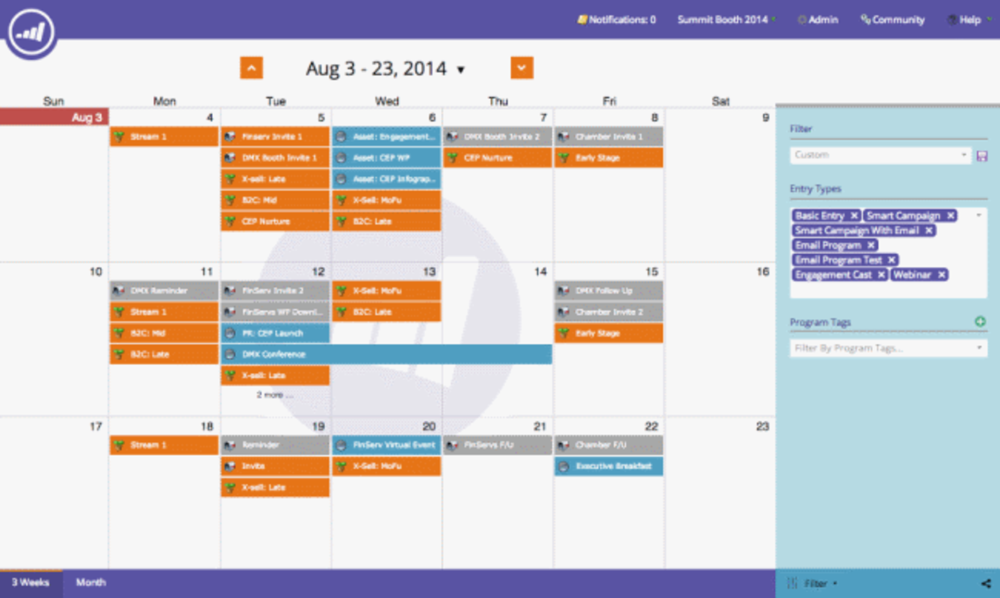For every marketing team guilty of accidentally sending too many messages to a customer in a single day, Marketo is offering its new Marketing Calendar as a solution.
The Marketing Calendar is a planning tool that enables marketing teams within a company to view and schedule all their outgoing messages and campaign activity in a single view. This helps different departments coordinate their messages, making sure they don’t overlap, or bombard customers. At a time where marketing departments are increasingly siloed, the Calendar serves to replace all the individual planning tools used by each group with a single dashboard that shows the marketing activity of all the different departments.
“In our survey, we found that 70% of marketers were using rudimentary tools such as Excel sheets to plan and coordinate their campaigns,” says Chandar Pattabhiram, VP of product and corporate marketing at Marketo. “We’re giving them a platform where they can view, plan and execute campaigns, all in one place.”
Here’s a screenshot of the Marketing Calendar, which displays all the marketing activity planned by a single company across a selected time period, (which is three weeks in this case.)
The types of activities displayed can be be altered by customizable filters. For example, if you only wanted to see marketing emails and whitepapers, you could type those terms into the “Entry Type” box to display only those activities. Marketing teams can also filter the displayed activities by category, which is especially helpful for companies that have multiple offerings being marketed by a different teams.
In addition to scheduling, the Marketing Calendar also enables users to directly execute their campaigns from within the calendar itself. This means they can make a change to a marketing task directly within the calendar, and not have to go to another dashboard or automation program to execute the change.
For example, if a user wants to change the mailing date of a marketing email from Monday to Tuesday, all they have to do is drag the item from Monday and drop it into its new time on Tuesday. This is the real value being offered by the Calendar. Instead of having to change the timing of the email by going into the automation program, the user can do it all directly through the calendar, making it more than just a planning tool.
The Marketing Calendar is free for up to five users who are current Marketo clients. After that, it is $25 a month per user, upto 15 users.