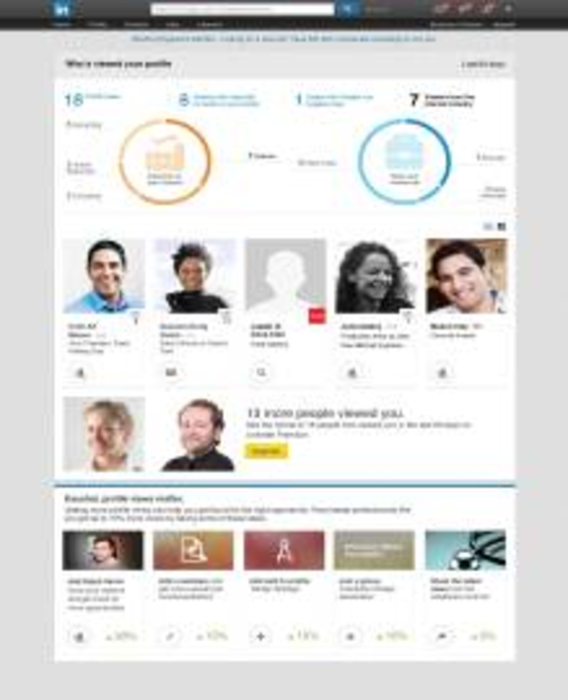LinkedIn just gave you some better tools to find out who your stalkers are.
Today, the professional networking platform announced updates to its “Who’s Viewed Your Profile” feature, which include more analytics and insights into the people looking at your profile. Along with the analytics, LinkedIn will provide tips to users on how they can increase their profile views and make themselves more “discoverable.”
In a blog post, LinkedIn product manager Udi Milo said:
As one of the most popular destinations on LinkedIn, Who’s Viewed Your Profile has always given members a way to discover new opportunities and be discovered by others – but we knew the full potential hadn’t been unlocked. Today we’re giving you the key with access to more data driven insights such as the industry your viewers work in, the keyword searches that led to your profile, how they found you and new insights including what regions they live in, what profession they are in and what company they work for. This will help you quickly identify trends and enable you to align your professional brand with your professional goals.
Here’s what the new analytics will look like:
While it’s definitely useful to know exactly who’s clicking on your profile, the real value in the new update comes from the tips LinkedIn gives at the bottom. These are concrete actionable ways to not just get more engagement, but also have a more relevant experience using the platform. If LinkedIn newbies simply create their profiles, and then go “now what,” this would be the way for them to continue to build on their presence, until they get the hang of it. In a way, LinkedIn is showing you how to game its search algorithm, so the next time someone is searching for potential job candidates on your field, you’re more likely to show up high in the search results.