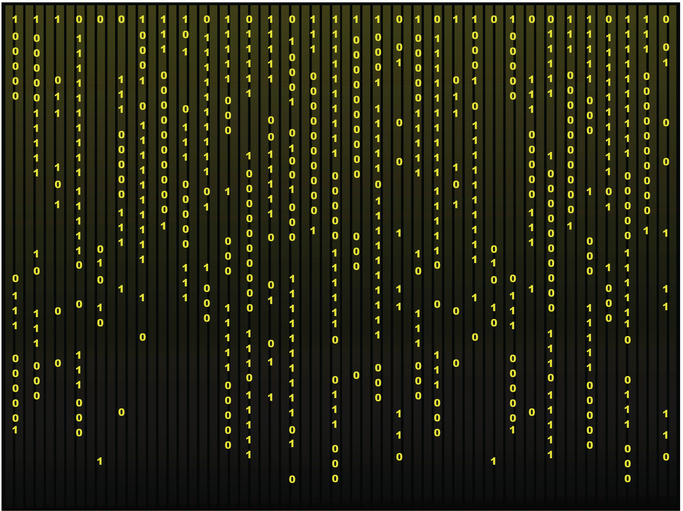The cool aspect of analytics is that not every report or tool outlives its usefulness. In fact, new technologies sometimes bring out new ways to use that tool or report. Search query reports are a good example.
Search query reports have been a part of analytics for a few years. Their purpose is to provide analysts a means to view the words or phrases that are regularly being used in on-site queries, as well as whether those searches are triggering users to leave the site.
But with some imagination, the results from a search query report can be the basis for planning and developing chatbots.
The core of the idea is this: Analyzing the reports can spark ideas regarding the kinds of questions customers can raise. And that’s helpful for ensuring chatbots add value to the online customer experience. If customers are looking for a topic on your site, chances are those same topics will appear in a chatbot queries too. Developers can thus use those topics to consider how rules and structures can be deployed as training data for chatbots.
Clues from queries
Let’s look at how query results can provide clues as to what onsite content consumers were considering. The content can reflect the subject, products, or services the site was designed for. For example, if the content reflects a news site, then the query terms that appear in the report will reflect topics or ideas that readers were searching for. If the content were is about products or services, the query terms will likely reflect ideas that could be refined into suggestions for new products or service offerings. Another value to analysts is that something like a site exit can be interpreted in relation to that content.
To get started, you can use the site search feature in Google Analytics (other analytics solutions, like Adobe, offer a site search report, so verify how the feature is enabled). Users can toggle the site search report switch, then add the search parameter. You can find it by typing a word in your website’s internal search bar, clicking the search button, and looking at the URL on the landing page. The search term is a letter between a question mark and equal sign, like =s? or =q? In fact most sites use either s or q. If the site uses neither, you can use a regular expression with a tag manager variable to filter the search parameters.
Study the metrics
Once you have the this set up, you can review a few reports, and sort words according to metrics that relate, for example, to exit activity. The most useful metrics in the search report are percent search exits. The words with a high percentage may indicate that people did not find what they were looking for on the site and decided to leave. You can also consider setting up a pop up mini-questionnaire that asks a few exit questions to gain further insights.
You can also rank words by the time spent on the site after search. The results with the lowest session times may indicate that the topic of the query was not found, thus triggering an exit (a comparison with the percent exit will further confirm this theory).
Fuel for chatbots
The words from the reports can then be used to influence chatbot response development. They can provide fodder for chatbot conversation transcripts, revealing phrases that may be regularly encountered by a chatbots, or outliers that can bottleneck a chatbot response flow. Many bots are being deployed on websites and other platforms such as Twitter and Facebook Messenger, so marketers reviewing search query results can easily imagine how phrases can potentially constitute customer queries in a chatbot session.
Let’s take the percentage dropout for example. Say that the words with a high percentage related to a style of shoes – the drop out implies that visitors were looking for that style, but not finding it. A chatbots could respond with similar style suggestions ,or even updates as to when you are adding that shoe style.
One challenge is that you may see variations of the same word. You can export the results into a CSV file and sort, if the number of rows appears practicable to examine. If the dataset columns are immense, you can also use a word stemming technique in R programming, using the tidytext library. Either way, you must allow some deep analysis to identify how phrases are grouped together.
Analytics is shifting away from simply interpreting website clicks, and social media likes, to a stronger emphasis on text analysis. While some analytics tools are still nascent in their capabilities, a bit of imagination about deriving insights from traditional reports, and applying them to up-and-coming technologies like chatbots, can go a long way to making your analytics even more effective.