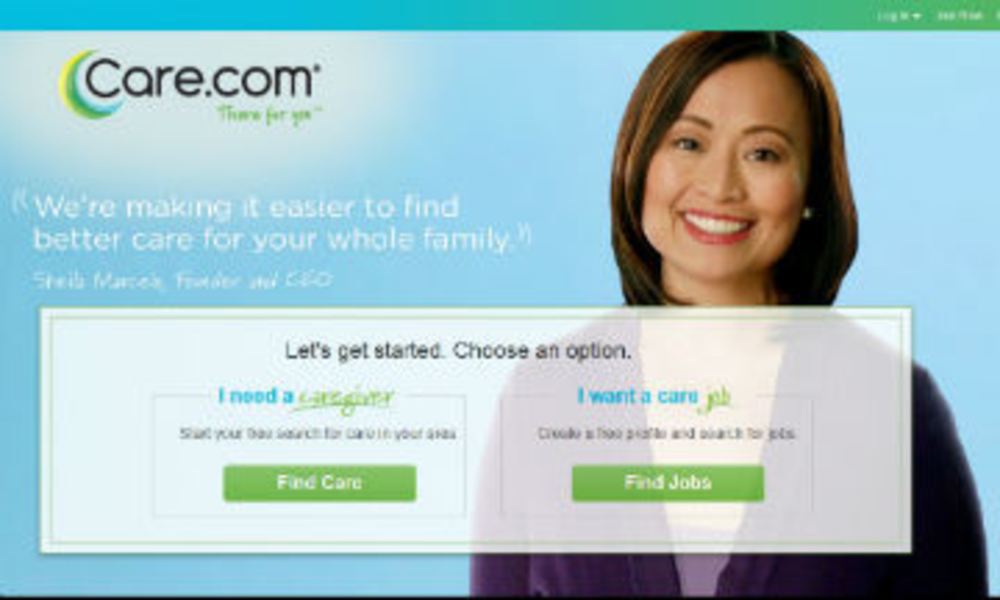Optimizing for mobile is a requisite for email marketers today. But keeping up with the times isn’t always easy.
By early 2013 more than 60% of caregiver site Care.com’s members opened their emails on a mobile device. However, the brand’s emails were only optimized for desktop, Ron Blum, director of member marketing for Care.com confessed to the crowd at the Direct Marketing Association’s Email Evolution Conference. To avoiding slipping through the mobile gap, Care.com introduced MINERVA—the brand’s Multiscreen Initiative for New Email Redesign and Verbal/Visual Awesomeness.
Instead of trying to revolutionize its emails through MINERVA, Care.com decided to focus on a few main criteria. First, all new email templates had to be optimized for mobile while still being desktop friendly. In addition, all email testing had to be centered on optimizing for mobile. “If it’s not going to be mobile optimized, we’re not going to do it,” Blum explained. The brand also adopted scalable design and focused on a few guiding principles. For instance, Care.com decided to optimize its emails just for the iPhone, and all templates needed to be uncluttered, “thumb friendly,” and designed for vertical scrolling. Success was measured in terms of improved clicks, higher conversions, or no impact, Blum explained.
To cut down on the design work, Care.com decided to use its existing creative and build new templates. This allowed Care.com to reuse successful templates, as well as attribute any metric impact to change in execution, rather than change in creative.
The first email that Care.com attempted to optimize was “almost impossible” to read on a smartphone, contained multiple columns, was 700 pixels wide, and included links that were “mouse-friendly” instead of “thumb-friendly,” Blum said. The brand adjusted the template by switching from a multiple-column approach to a single-column approach, going from 700 to 600 pixels, removing ad-like-object (adlob) clutter, and adding a navigation bar and bigger call-to-action button.
“You need a big orange button if you want to see conversion and you want to see clicks,” Blum said.
Although the email looked better, it didn’t perform well, he said. The email received a greater distribution of clicks, but the number of overall clicks decreased by 12%. So Care.com headed back to the drawing board and modified its email template again. For instance, the brand ditched its navigation bar, introduced detailed search, and switched from a single column to a dual column, Blum explained. This template experienced an 11% click increase and a 60% rise in conversion compared to the original email.
“By keeping some of the elements out we had more space, [and it was] much more clickable,” Blum said.
But the brand didn’t stop there. Care.com went on to test other email templates. For instance, the brand compared templates with stacked content to templates with side-by-side content, as well as templates with both text and images to templates with just images. Care.com also experimented with its welcome emails, such as having the brand’s CEO introduce new members to its community, and optimized its newsletters, including providing linked headlines and detailed search. Within 90 days, the brand was able to increase its click reach—or likelihood that a member would click on at least one email–by 10%.
“We have a test-and-learn culture,” Blum said. “We make changes, and we allow ourselves to fail. It’s important to fail.”