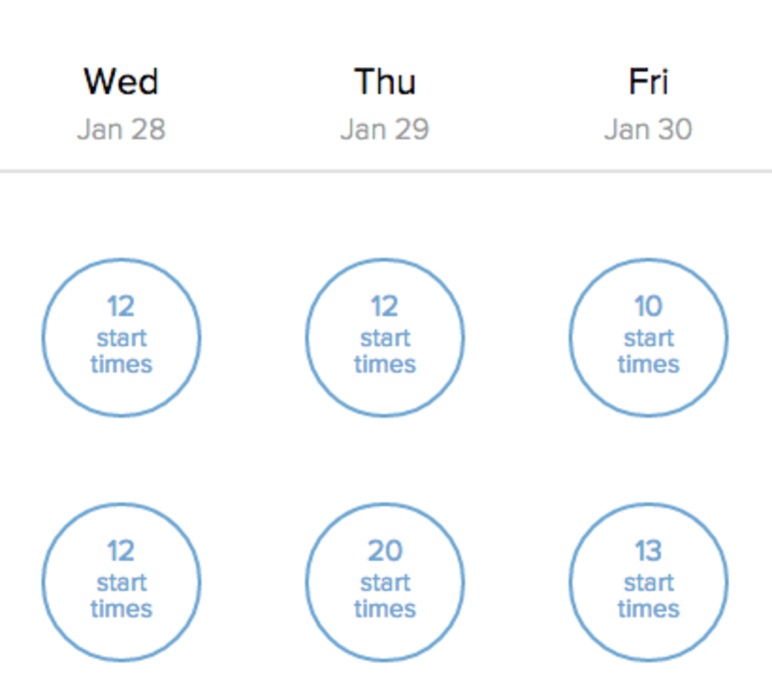As someone who harbors a healthy disdain for e-mail, nothing is more ire-inspiring than the back and forth that accompanies scheduling a meeting. Enter Calendly, a simple app you tie to your gmail and google apps account that lets individuals schedule time on your calendar.
By syncing up to your existing Google calendar, it takes all of the hassle out of checking your calendar first, sending times and then having the other party. You can offer up multiple time-period slots (e.g. 15 minutes and 30 minutes) that have unique instructions and custom fields you want the other person to fill out.
So if you keep 15 minute slots open for calls, you can require the scheduler to input his or her phone number. If 30 minutes are reserved for in-person meetings, you can request an address.
Recipients can choose what day they want to meet or hold a call, and it will show which blocks are free. Of course, it is your responsibility to block off more time for time you want to spend in thought or time it takes to return to your office from a meeting, but that is a small concession for a tool that significantly cuts down the e-mail waste and back-and-forth that usually accompanies scheduling a meeting.
As long as your google calendar is updated and correct when you send the link to your calendly profile out, the recipient can easily block out time. Best yet, if you have first mover advantage and send the calendar in a response, you offload the responsibility of scheduling to the recipient.
Cost:
Basic: Free for one user and one event type (aka specific time period)
Premium: One user with unlimited event types and other add-ons
Group: Custom pricing for teams
Required Services:
Gmail or Google Apps